Review: MLB.com AtBat for iPhone
Posted by Andy on May 3, 2010
As a contributor to this blog who has an unrelated full-time job, I sometimes find it difficult to keep up with all the goings-on in baseball. This is one of the reasons why I decided to purchase AtBat for the iPhone, offered up by MLB.com. The AtBat application is available in the App Store for $14.99, although I don't know if the price will come down later in the season as MLB.com usually does with their PC-based audio and video subscriptions.
Features
I'm not going to write exhaustively about the features. You can check out MLB.com's official description for that.
As I see it, here are the major features:
- Live scoreboard with boxscores, gameday, play-by-play, and video highlights
- Newsfeed from MLB.com (all of the stories from the website are reproduced in the iPhone app)
- Video game-wraps, interviews, news stories
- Video condensed games
- Standings
- Live home and away audio feeds
- One live TV feed per day
The good
- Instant live audio access to any game is great. This works exactly the same as on a desktop computer and can also be played in the background on the iPhone, allowing you to use any other application while the audio continues.
- Every day, MLB selects one game for which a live TV feed can be viewed as part of the AtBat purchase. The video quality is fantastic and this is a great way to watch a game. If you have an MLB.tv subscription, you can access all the video feeds for the games on the iPhone.
- The scoreboard application is generally fine. The boxscores are there as well as the play-by-play. I find the gameday animated feature worthless, but the bottom line is that a live game can be followed.
- The video highlights are awesome. These show up essentially in real time as key plays are added, sometimes as many as 10 per game. You can switch over and watch these video highlights.
- The day after games, condensed games are available. These are great to watch, as long as you are very familiar with the teams. There is no audio play-by-play so player names are not announced.
- Access to the MLB newsfeed is useful.
The bad
- The statistics are really bad. At best, you can get a single page for each player showing a limited number of stats year-to-date and career totals. But you can't get very many stats nor find out even how many years a player has been in the majors. I see no reason why they don't link player names and give at least the option of opening the full player page in the Safari web browser. I find this tremendously annoying because if there's a young player I want to learn more about, I need to put the phone down and go to my computer to look him up. Why not link it all together?
- The newsfeed shows only the 20 most recent stories. If you miss one, you can find it by searching, but you have to know what you're looking for in that case.
- There are no game recaps!! I mean, the recaps all show up as news stories, but you have to hunt for the game you want, and if it's from earlier than yesterday, forget about it because it won't be in the 20 most recent stories. I can't understand why they don't put the recaps right in the scoreboard entry for each game.
The verdict
Overall I give this application a 7/10. For ardent fans, it's a great tool to get real-time access to scores, audio, video, news, and highlights. For fans less familiar with the league and all the players, AtBat leaves something to be desired.

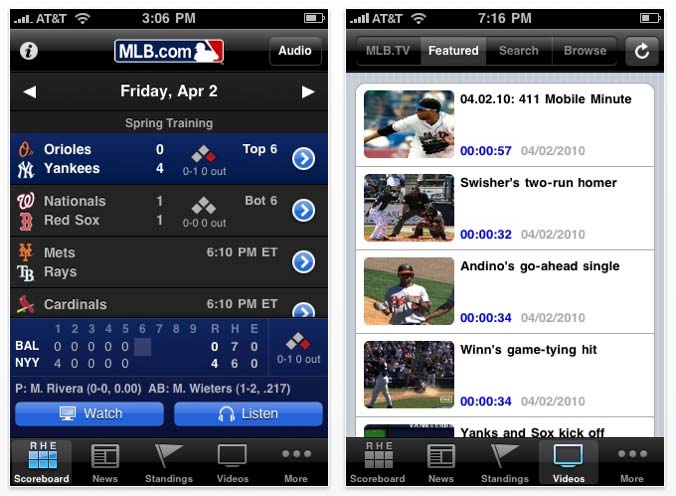
May 3rd, 2010 at 8:14 am
I've been disappointed in it so far. I find the main scoreboard page to be virtually useless and the video takes FOREVER to open. I realize it won't be instanteanous but having to wait over a minute is just exasperating.
It also seems extremely unstable. I often find it just kicks me out at random moments. When I've got the GameDay feature up continuously that works well and that's my primary interest so I like that a lot. Ultimately, as an iPhone user I find it little more useful than going to the MLB website and watching GameDay that way.
May 3rd, 2010 at 8:24 am
Joe, the performance might have something to do with where you live. I'm in a major metro area and have good 3G coverage, and the video loads quickly. Occasionally it drops to lower-quality if the data stream throughput drops, but then it goes back to HD when it picks up again. Videos never take so long to load--usually it's about 5 seconds for me.
But your criticism is generally a common one for iPhone users--if you live somewhere without good AT&T coverage, it can be a problem. The iPhone is going to be available on Verizon soon, plus I think there is an AtBat application for the Droid.
As for crashing, I've never had it happen to me. Don't know what to say about that.
May 3rd, 2010 at 8:45 am
I don't bother trying to look at video unless I'm on wi-fi. Gameday sucks; it locks up for whatever reason sometimes and then jumps ahead three or four at-bats and you're left wondering what the hell just happened. Also, the audio feeds are delayed so much that if you check the stats in game on a pc (through yahoo sports or something) you'll find you're usually an at-bat behind.
Having said all that, I like it, since I don't have an AM portable radio and wouldn't even know where to find one any more. Great for listening to games on the go.
May 3rd, 2010 at 10:53 am
Andy, when you say "game recap", do you mean the media-written expository news story about the game? Because each game does have a summary available for it, for both all plays and for scoring plays only.
One other major, major annoyance about the player cards: on the ones for pitchers, instead of showing you their pitching stats, they show you their batting-against stats! What the idea behind that!?
May 3rd, 2010 at 10:55 am
Yeah, I mean exposition. The game story.
And yes, the pitcher stats are, in particular, REALLY bad.
May 4th, 2010 at 12:02 pm
Andy, you state that the live audio feed can be played in the background on the iPhone. How did you manage that? As far as I know, such a feature will not be possible until Apple releases iPhone OS 4.0 later this year. Currently, only default apps like iPod and Safari will run in the background on the iPhone--unless, of course, you jailbreak the phone.
May 4th, 2010 at 12:07 pm
No jailbreaking. The AtBat app includes direct links to open a QuickTime app in the Safari browser with the feed you have selected. So it's really Safari that's running in the background.